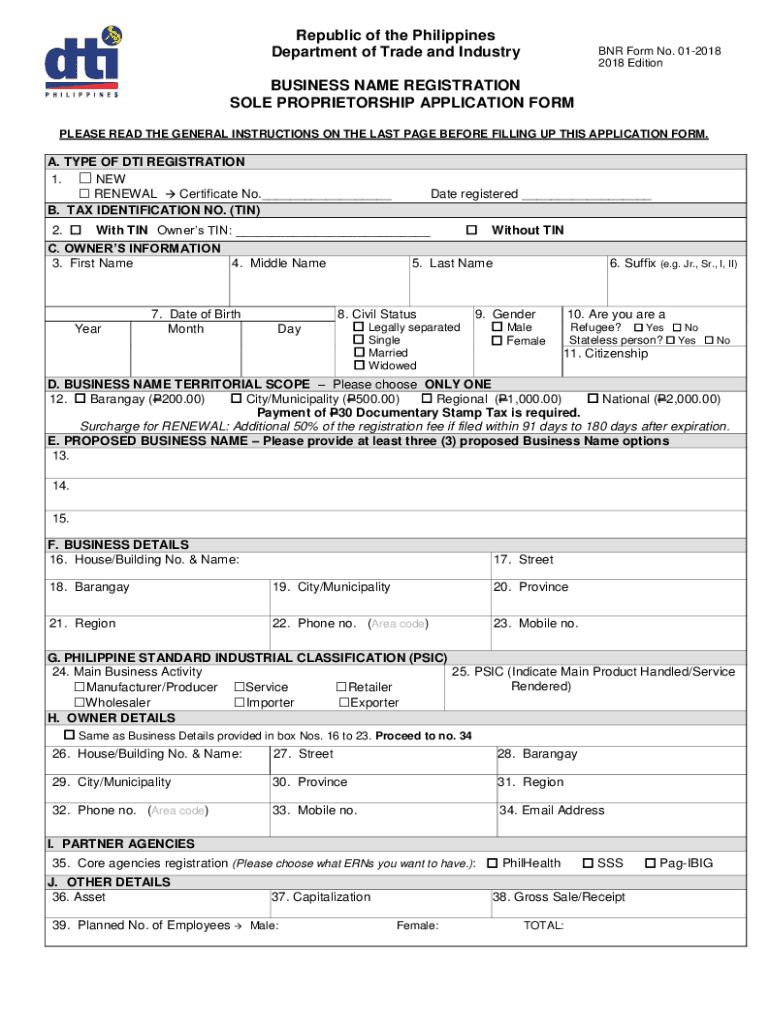
Republic of the Philippines Department of Trade an Form


Understanding the Department of Trade and Industry (DTI)
The Department of Trade and Industry (DTI) in the Philippines is a vital government agency responsible for promoting and facilitating trade, investment, and industry growth. It plays a crucial role in establishing a conducive environment for businesses, particularly small and medium enterprises (SMEs). The DTI offers various services, including business name registration, which is essential for entrepreneurs looking to formalize their business operations.
Steps to Complete the DTI Online Registration Application
Completing the DTI online registration application involves several key steps to ensure a smooth process. First, visit the official DTI website and navigate to the online registration section. You will need to provide essential information such as your business name, address, and type of business entity. After filling out the required fields, submit the application. Once submitted, you will receive a confirmation email, and the DTI will review your application for approval.
Required Documents for DTI Registration
To successfully complete the DTI online registration application, certain documents are necessary. These typically include:
- A valid identification document (e.g., government-issued ID)
- Proof of address (e.g., utility bill or lease agreement)
- Business name proposal (if applicable)
Having these documents ready will streamline the registration process and help avoid delays.
Eligibility Criteria for DTI Registration
Eligibility for the DTI registration primarily depends on the type of business entity you wish to register. Generally, individuals or groups intending to start a sole proprietorship, partnership, or corporation can apply. It is essential to ensure that your proposed business name complies with DTI regulations and is not already in use by another entity.
Form Submission Methods
The DTI online registration application can be submitted through the official DTI website. This digital approach allows for a more efficient process compared to traditional methods such as mail or in-person submissions. By using the online system, applicants can track their application status and receive notifications promptly.
Penalties for Non-Compliance
Failure to register your business name with the DTI can result in penalties. Non-compliance may lead to fines or restrictions on conducting business activities. It is crucial to adhere to the registration requirements to avoid legal complications and ensure your business operates within the law.
Application Process and Approval Time
The application process for the DTI online registration is designed to be user-friendly. After submitting your application, the DTI typically processes it within a few days. However, the approval time may vary depending on the volume of applications received. It is advisable to check the DTI’s official website for updates on processing times and any additional requirements that may arise during the review.
Quick guide on how to complete republic of the philippinesdepartment of trade an
Effortlessly prepare Republic Of The Philippines Department Of Trade An on any device
Digital document management has gained signNow traction among businesses and individuals. It offers an ideal environmentally friendly alternative to traditional printed and signed documents, allowing you to locate the right form and securely store it online. airSlate SignNow equips you with all the tools necessary to create, modify, and electronically sign your documents promptly without any holdups. Handle Republic Of The Philippines Department Of Trade An on any device with airSlate SignNow's Android or iOS applications and enhance your document-related processes today.
The simplest method to modify and electronically sign Republic Of The Philippines Department Of Trade An effortlessly
- Find Republic Of The Philippines Department Of Trade An and click on Get Form to initiate the process.
- Utilize the tools we provide to finalize your document.
- Emphasize pertinent sections of your documents or redact sensitive information with features that airSlate SignNow specifically offers for that purpose.
- Create your signature using the Sign feature, which takes seconds and carries the same legal validity as a conventional ink signature.
- Verify all the information and then click on the Done button to save your changes.
- Select how you wish to send your document, via email, SMS, or invitation link, or download it to your computer.
Eliminate concerns about lost or misplaced documents, tedious form hunting, or errors that require printing new document copies. airSlate SignNow addresses all your document management requirements in just a few clicks from your chosen device. Modify and electronically sign Republic Of The Philippines Department Of Trade An and guarantee outstanding communication throughout your form preparation process with airSlate SignNow.
Create this form in 5 minutes or less
Create this form in 5 minutes!
How to create an eSignature for the republic of the philippinesdepartment of trade an
How to create an electronic signature for a PDF online
How to create an electronic signature for a PDF in Google Chrome
How to create an e-signature for signing PDFs in Gmail
How to create an e-signature right from your smartphone
How to create an e-signature for a PDF on iOS
How to create an e-signature for a PDF on Android
People also ask
-
What is the DTI online registration application?
The DTI online registration application is a digital platform that allows businesses to register with the Department of Trade and Industry (DTI) easily. Using this application, you can complete the entire registration process online, making it faster and more efficient than traditional methods.
-
How does the airSlate SignNow solution support DTI online registration?
airSlate SignNow streamlines the DTI online registration application by enabling users to send, sign, and manage documents electronically. This not only saves time but also provides a secure way to handle sensitive information throughout the registration process.
-
What are the pricing options for using the airSlate SignNow service with DTI online registration?
airSlate SignNow offers flexible pricing plans to accommodate various business sizes and needs. You can choose from monthly or annual subscriptions, ensuring that the costs align with your usage of the DTI online registration application and other pdf e-signature needs.
-
What are the key benefits of using the DTI online registration application?
The DTI online registration application simplifies the registration process, allowing for real-time document updates and instant communication. This leads to faster approvals, reducing the time it takes to get your business officially registered.
-
Can airSlate SignNow integrate with other business tools for DTI online registration?
Yes, airSlate SignNow can integrate with various business tools and software to enhance your experience with the DTI online registration application. This allows for seamless workflow management and document handling, ensuring that all necessary tasks can be completed efficiently.
-
Is the DTI online registration application secure?
Absolutely, the DTI online registration application, especially when used with airSlate SignNow, incorporates advanced security measures to protect your data. Encryption and secure access controls are in place to ensure that your business information remains confidential.
-
What types of documents can I sign using airSlate SignNow for DTI online registration?
You can sign a variety of documents required for the DTI online registration application, including registration forms and agreements. The platform’s versatility allows you to manage all necessary paperwork digitally, reducing the need for physical copies.
Get more for Republic Of The Philippines Department Of Trade An
Find out other Republic Of The Philippines Department Of Trade An
- Electronic signature Wisconsin Charity Lease Agreement Mobile
- Can I Electronic signature Wisconsin Charity Lease Agreement
- Electronic signature Utah Business Operations LLC Operating Agreement Later
- How To Electronic signature Michigan Construction Cease And Desist Letter
- Electronic signature Wisconsin Business Operations LLC Operating Agreement Myself
- Electronic signature Colorado Doctors Emergency Contact Form Secure
- How Do I Electronic signature Georgia Doctors Purchase Order Template
- Electronic signature Doctors PDF Louisiana Now
- How To Electronic signature Massachusetts Doctors Quitclaim Deed
- Electronic signature Minnesota Doctors Last Will And Testament Later
- How To Electronic signature Michigan Doctors LLC Operating Agreement
- How Do I Electronic signature Oregon Construction Business Plan Template
- How Do I Electronic signature Oregon Construction Living Will
- How Can I Electronic signature Oregon Construction LLC Operating Agreement
- How To Electronic signature Oregon Construction Limited Power Of Attorney
- Electronic signature Montana Doctors Last Will And Testament Safe
- Electronic signature New York Doctors Permission Slip Free
- Electronic signature South Dakota Construction Quitclaim Deed Easy
- Electronic signature Texas Construction Claim Safe
- Electronic signature Texas Construction Promissory Note Template Online